Integration setup
Prerequisites
A SentioCX account is required to use our the API. Visit our website to create an account.
Endpoints
The base API address is https://api.sentio.cx/seamless-handoff/v1.
Authentication and authorization
Our API leverages OAuth 2.0, a widely adopted and secure authorization framework, to facilitate robust authentication and authorization processes.
Roles:
Authorization Server: SentioCX
Resource Server: Seamless Handoff API
Resource Owner: the owner of the tenant in SentioCX
Client: the corresponding Chatbot organization/tenant/account for the SentioCX tenant
Oauth2 details
Our Oauth2 capabilities are described in a well known endpoint: https://api.sentio.cx/.well-known/oauth-authorization-server.
At present, we support the Oauth2 Client Credentials Grant. This enables a point-to-point (server-to-server) integration between the Chatbot Account and the SentioCX tenant resources exposed by the Seamless Handoff API.
Client authentication for Token endpoint
The client must call the /token endpoint to create an Access Token. This request requires authentication. The supported token endpoint authentication methods are client_secret_basic and client_secret_post. More details about the client authentication with the token endpoint are available here: Oauth2 Clients - token_endpoint_auth_method.
client_secret_basic: the client_id and client_secret must be provided in the Authorization header as a Basic auth base64-encoded string
client_secret_post: the client_id and client_secret values are provided parameters in the POST request body.
Authentication flow
Create a Client ID and Secret.
The Client ID/Secret pairs can be created in Sentio Manager application. This operation is only permitted to users with Administrator role.
Configure the Client ID/Secret in the Chatbot.
The Client ID/Secret pair is configured in the Chatbot. Please follow the Chatbot instructions to perform this operation.
Chatbot requests Access Token.
An Oauth2 Access Token is mandatory for sending requests to Seamless Handoff API. The Chatbot requests an Access Token on behalf of the Account using the previously configured Client ID/Secret. The Client must authentication itself. See [Client authentication](#client_authentication). Complete description of the Token request is available [here](API-Oauth2.md).
Chatbot uses the Access Token to call the Seamless Handoff API.
Webhooks
SentioCX pushes data to the integration client using webhook callbacks. The webhooks reference is available here.
The client must configure a Webhook URL (the endpoint where SentioCX sends callback requests). The URL is configured for every Bot in Sentio Manager app.
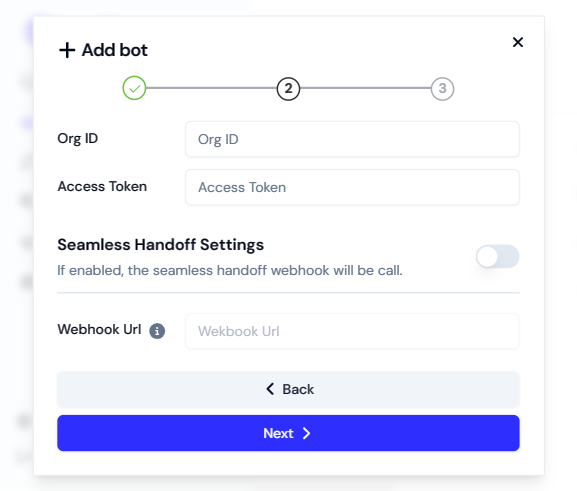
The screen above may look slightly different depending on Bot provider.